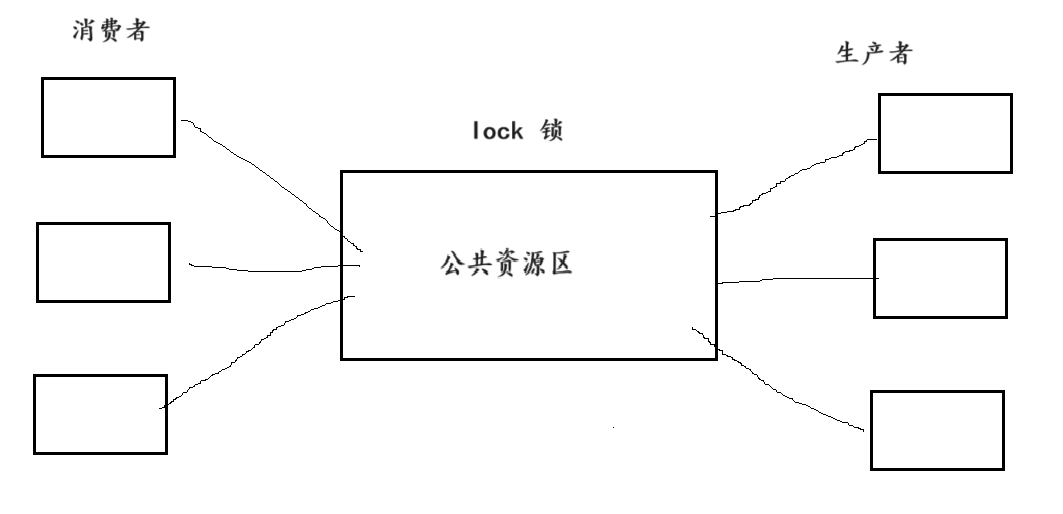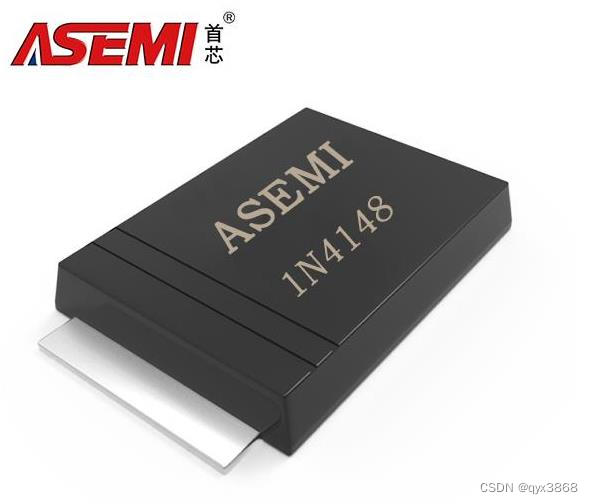本片文章不讲怎么安装,只讲安装后如何用JAVA代码操作库表
- 1.创建数据库
- 2.为bucket添加TELEGRAF配置
- 3.TELEGRAF配置参数说明
- 4.配置数据库的访问权限API TOKENS
- 5.JAVA代码操作库表
- 5.1 yaml
- 5.2 pom依赖
- 5.3 config
- 5.4 controller
- 5.5 查询方法、结果集提取方法
1.创建数据库
Influxdb2.x是有管理界面平台的,以本地为例,游览器访问 :http://127.0.0.1:8086,登录后,即可看到该界面,根据图片顺序操作即可

这里的bucket(桶)就是数据库

选择(配置)数据库数据保存策略

2.为bucket添加TELEGRAF配置

这里选择第1步创建的数据库

来源这里数据sys后会自动筛选,点击即可

点击后,右下角的创建按钮会亮起,点击按钮进行配置
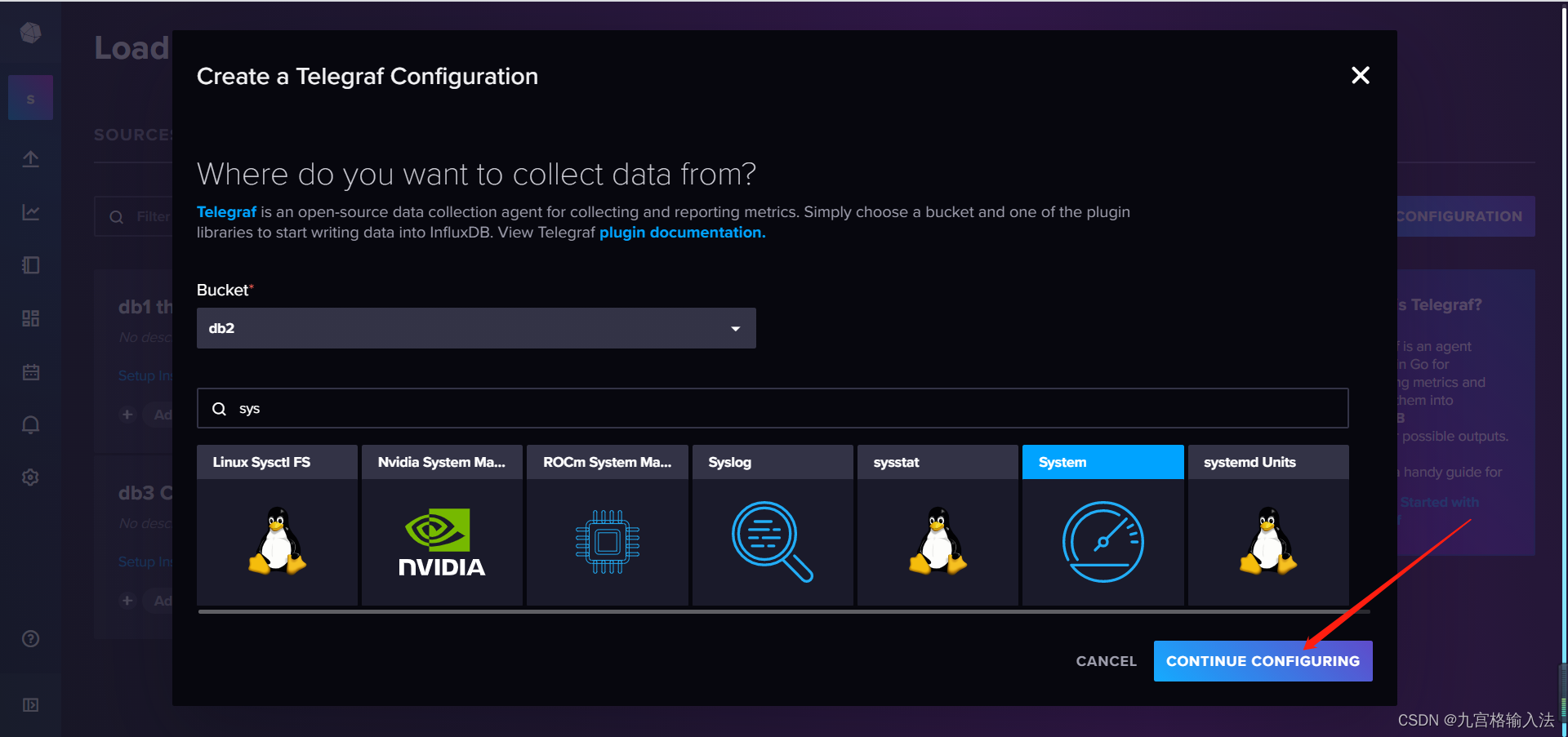
数据库的配置文件名称后,点击保存和测试,配置内容不需要自己填写会自动生成
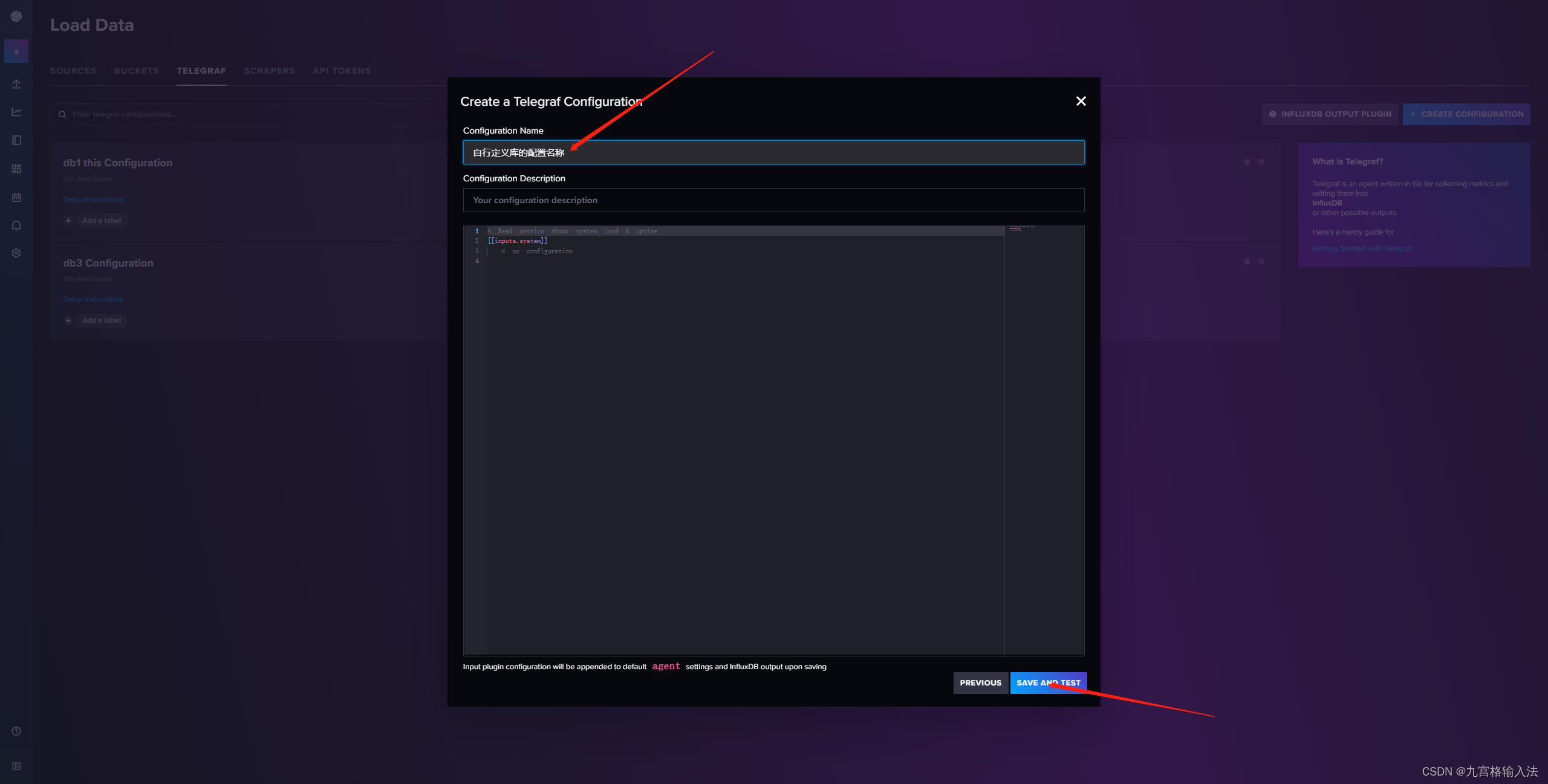
保存后出现该界面代表创建完成,会返回给两个配置信息:export INFLUX_TOKEN 和 telegraf --config
点击后关闭界面

点击配置文件名称会打开配置文件的内容
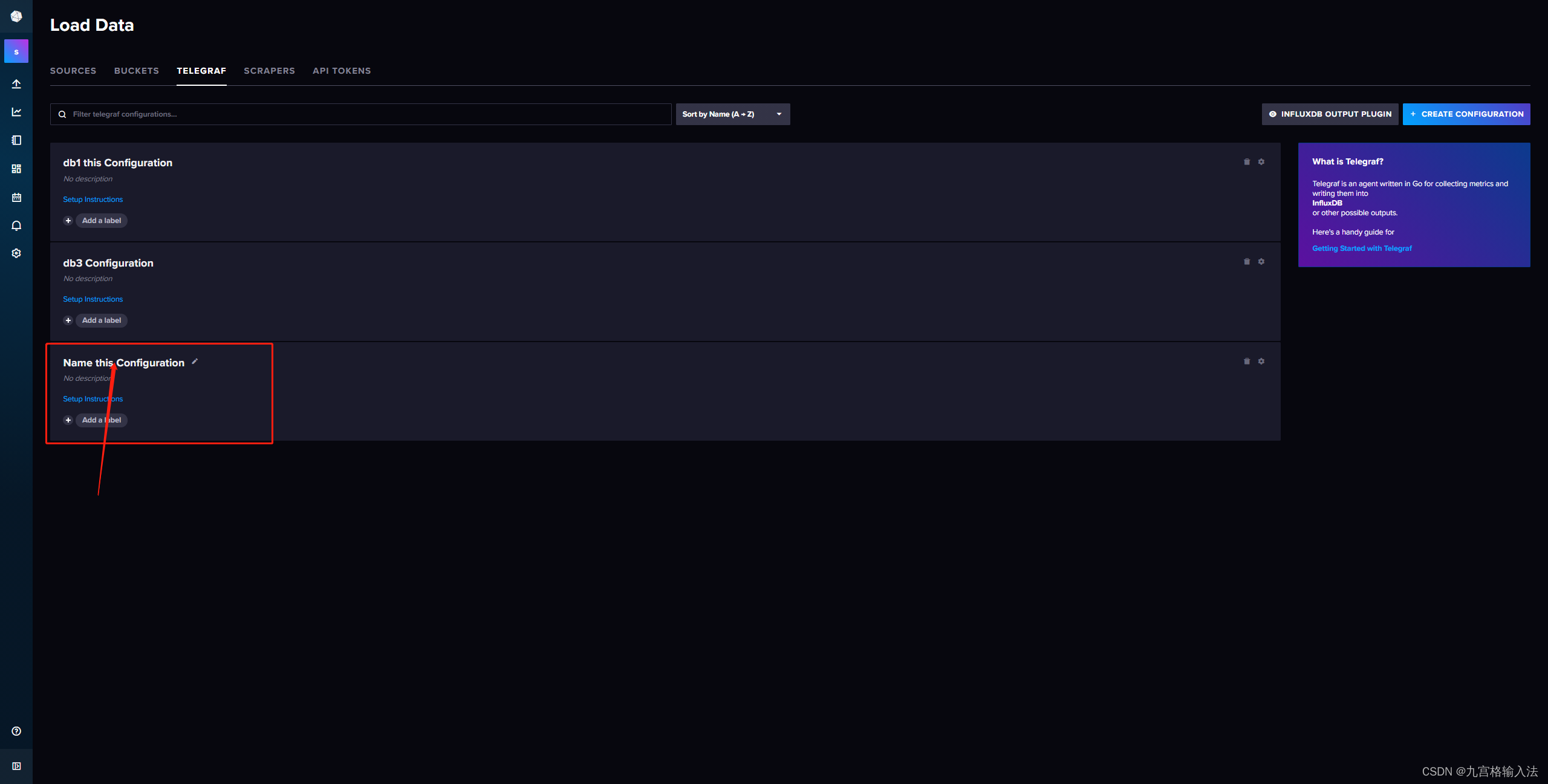
配置内容如下:
# Configuration for telegraf agent
[agent]
## Default data collection interval for all inputs
interval = "10s"
## Rounds collection interval to 'interval'
## ie, if interval="10s" then always collect on :00, :10, :20, etc.
round_interval = true
## Telegraf will send metrics to outputs in batches of at most
## metric_batch_size metrics.
## This controls the size of writes that Telegraf sends to output plugins.
metric_batch_size = 1000
## Maximum number of unwritten metrics per output. Increasing this value
## allows for longer periods of output downtime without dropping metrics at the
## cost of higher maximum memory usage.
metric_buffer_limit = 10000
## Collection jitter is used to jitter the collection by a random amount.
## Each plugin will sleep for a random time within jitter before collecting.
## This can be used to avoid many plugins querying things like sysfs at the
## same time, which can have a measurable effect on the system.
collection_jitter = "0s"
## Default flushing interval for all outputs. Maximum flush_interval will be
## flush_interval + flush_jitter
flush_interval = "10s"
## Jitter the flush interval by a random amount. This is primarily to avoid
## large write spikes for users running a large number of telegraf instances.
## ie, a jitter of 5s and interval 10s means flushes will happen every 10-15s
flush_jitter = "0s"
## By default or when set to "0s", precision will be set to the same
## timestamp order as the collection interval, with the maximum being 1s.
## ie, when interval = "10s", precision will be "1s"
## when interval = "250ms", precision will be "1ms"
## Precision will NOT be used for service inputs. It is up to each individual
## service input to set the timestamp at the appropriate precision.
## Valid time units are "ns", "us" (or "µs"), "ms", "s".
precision = ""
## Log at debug level.
# debug = false
## Log only error level messages.
# quiet = false
## Log target controls the destination for logs and can be one of "file",
## "stderr" or, on Windows, "eventlog". When set to "file", the output file
## is determined by the "logfile" setting.
# logtarget = "file"
## Name of the file to be logged to when using the "file" logtarget. If set to
## the empty string then logs are written to stderr.
# logfile = ""
## The logfile will be rotated after the time interval specified. When set
## to 0 no time based rotation is performed. Logs are rotated only when
## written to, if there is no log activity rotation may be delayed.
# logfile_rotation_interval = "0d"
## The logfile will be rotated when it becomes larger than the specified
## size. When set to 0 no size based rotation is performed.
# logfile_rotation_max_size = "0MB"
## Maximum number of rotated archives to keep, any older logs are deleted.
## If set to -1, no archives are removed.
# logfile_rotation_max_archives = 5
## Pick a timezone to use when logging or type 'local' for local time.
## Example: America/Chicago
# log_with_timezone = ""
## Override default hostname, if empty use os.Hostname()
hostname = ""
## If set to true, do no set the "host" tag in the telegraf agent.
omit_hostname = false
[[outputs.influxdb_v2]]
## The URLs of the InfluxDB cluster nodes.
##
## Multiple URLs can be specified for a single cluster, only ONE of the
## urls will be written to each interval.
## ex: urls = ["https://us-west-2-1.aws.cloud2.influxdata.com"]
urls = ["http://127.0.0.1:8086"]
## Token for authentication.
token = "$INFLUX_TOKEN"
## Organization is the name of the organization you wish to write to; must exist.
organization = "org"
## Destination bucket to write into.
bucket = "db2"
## The value of this tag will be used to determine the bucket. If this
## tag is not set the 'bucket' option is used as the default.
# bucket_tag = ""
## If true, the bucket tag will not be added to the metric.
# exclude_bucket_tag = false
## Timeout for HTTP messages.
# timeout = "5s"
## Additional HTTP headers
# http_headers = {"X-Special-Header" = "Special-Value"}
## HTTP Proxy override, if unset values the standard proxy environment
## variables are consulted to determine which proxy, if any, should be used.
# http_proxy = "http://corporate.proxy:3128"
## HTTP User-Agent
# user_agent = "telegraf"
## Content-Encoding for write request body, can be set to "gzip" to
## compress body or "identity" to apply no encoding.
# content_encoding = "gzip"
## Enable or disable uint support for writing uints influxdb 2.0.
# influx_uint_support = false
## Optional TLS Config for use on HTTP connections.
# tls_ca = "/etc/telegraf/ca.pem"
# tls_cert = "/etc/telegraf/cert.pem"
# tls_key = "/etc/telegraf/key.pem"
## Use TLS but skip chain & host verification
# insecure_skip_verify = false
# Read metrics about system load & uptime
[[inputs.system]]
# no configuration
3.TELEGRAF配置参数说明
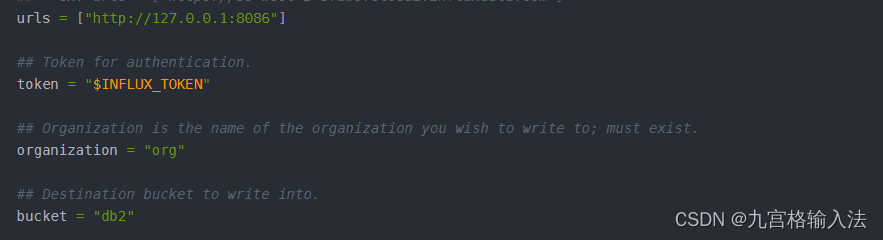
这四个key的值就对应的是JAVA应用程序中yaml中的配置的四个属性值,分别是url、token、org、bucket
注意:2.x版本是通过这四个属性来访问的,不再是账号和密码了
其中token需要提一嘴,token的值就是第二步创建完配置文件后返回的两个配置文件中的 export INFLUX_TOKEN
得到这四个配置属性后就可以操作数据库了吗 ???
NONONO,网上的资料比较杂乱,很多文章并没有讲到这一步,我是在这一步踩坑了,继续往看
经过测试发现了问题,注意这个TOKEN是数据库配置的TOKEN虽然可以连接到数据库并成功插入数据,但是并不具备访问的权限的,也就是说只能保存不能进行其他操作。查询报错:HTTP status code: 404; Message: failed to initialize execute state: could not find bucket “XX”
应用程序通过依赖中的API来访问的库,报错的原因其实就是缺少了最重要的API访问权限配置,网上的资料里没讲这块,贼坑
4.配置数据库的访问权限API TOKENS
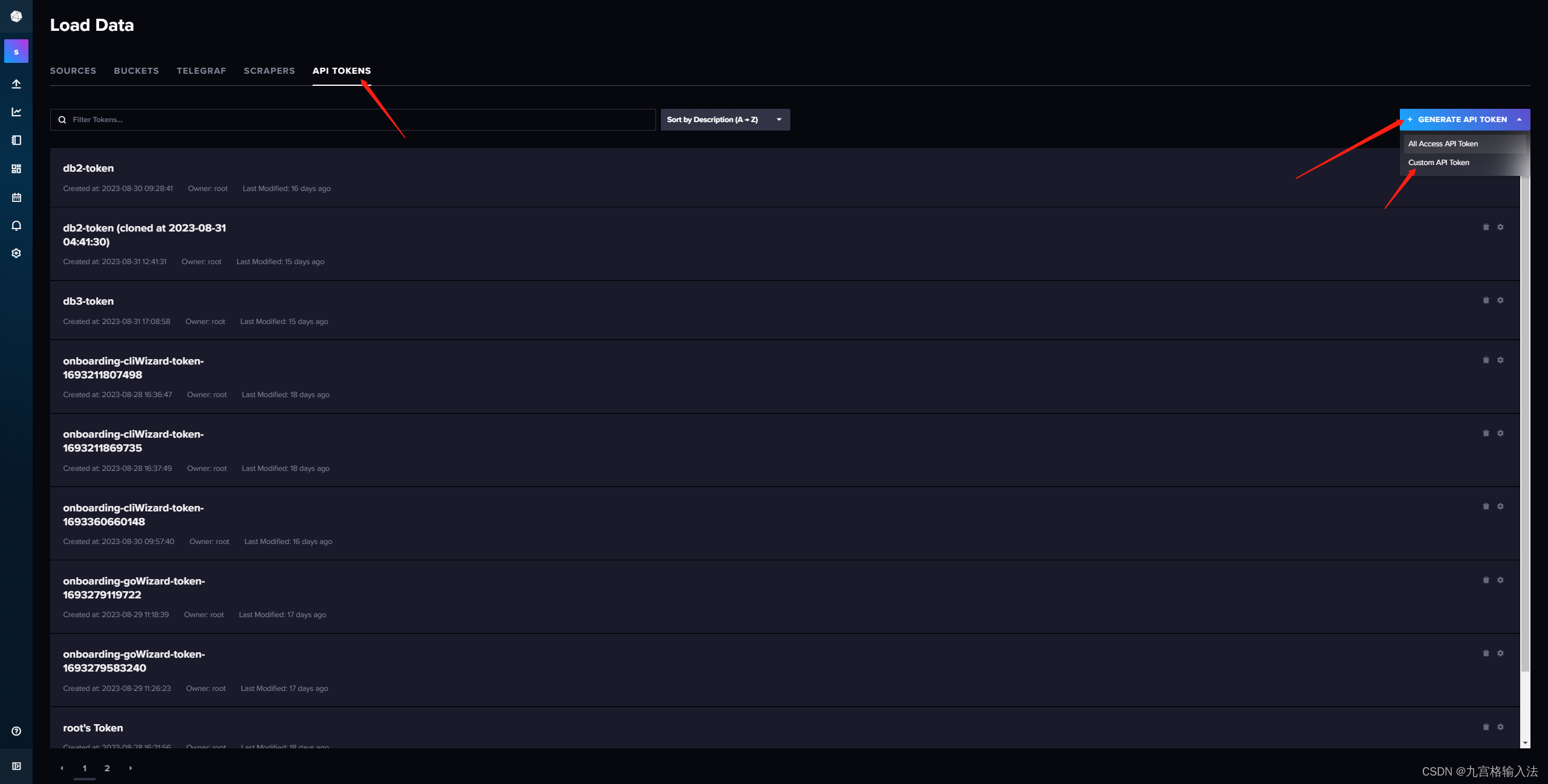
勾选需要通过API访问的库和库的配置文件,其他权限根据自己情况来
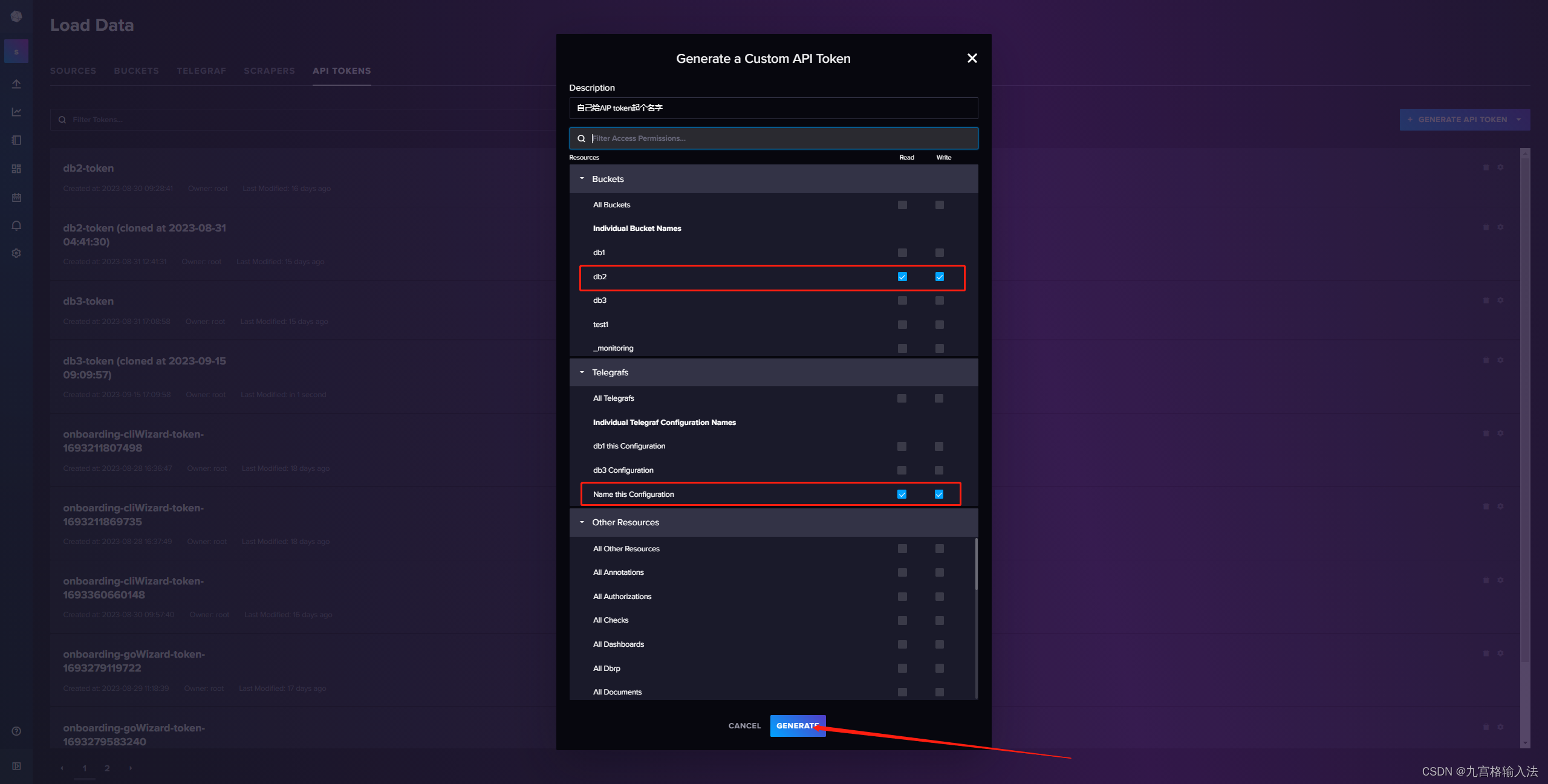
点击创建后,会弹出生成的API访问的TOKENS,该TOKENS直接替换掉yaml配置文件中的token即可
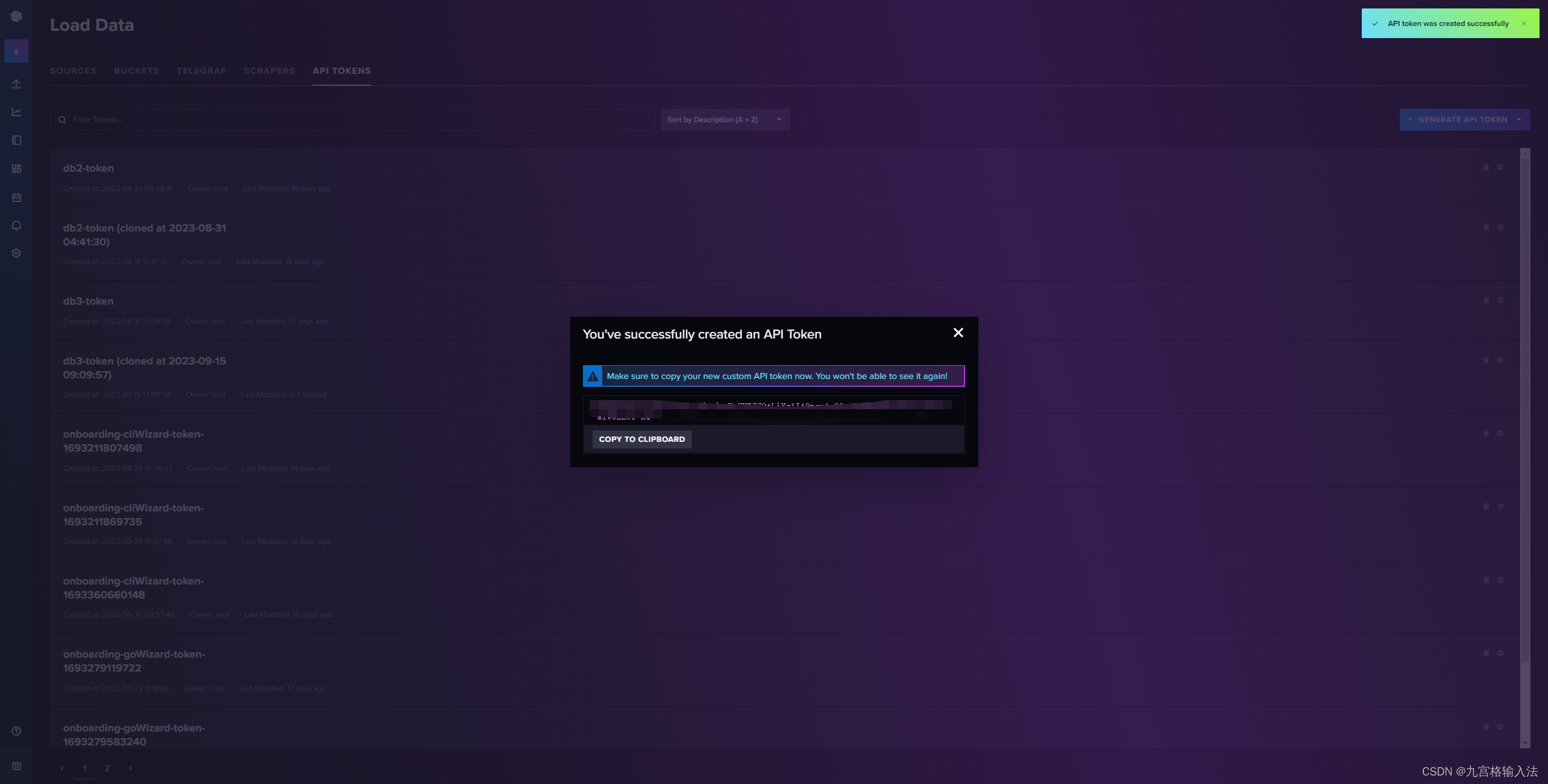
5.JAVA代码操作库表
5.1 yaml
#influx配置
influx2:
url: http://127.0.0.1:8086
token: XXXXXXXXXXXXXXXXXXXXXXXXXXXXXXXXXXXXXXXXXXXXXXXXXXXXXXXXXXXXXXXXXXXXXXXXXXX==写自己的
org: org
bucket: db2
5.2 pom依赖
这里我没选择高版本依赖是因为和项目中的依赖存在冲突,高版本依赖提供了对2.x以上版本的兼容API
高版本和低版本的依赖都可以操作2.x版本,这里根据自己的实际情况来决定即可
<!--InfluxDB-->
<dependency>
<groupId>com.influxdb</groupId>
<artifactId>influxdb-client-java</artifactId>
<!--<version>6.9.0</version>-->
<version>3.0.1</version>
</dependency>
5.3 config
java">package net.influx.com.config;
import com.influxdb.client.InfluxDBClient;
import com.influxdb.client.InfluxDBClientFactory;
import org.slf4j.Logger;
import org.slf4j.LoggerFactory;
import org.springframework.boot.context.properties.ConfigurationProperties;
import org.springframework.context.annotation.Bean;
import org.springframework.context.annotation.Configuration;
/**
* @author luo zhuo tao
* @create 2023/8/29
*/
@Configuration
@ConfigurationProperties(prefix = "influx2")
public class InfluxdbConfig {
private static final Logger logger = LoggerFactory.getLogger(InfluxdbConfig.class);
private String url;
private String token;
private String org;
private String bucket;
@Bean
public InfluxDBClient influxDBClient(){
InfluxDBClient influxDBClient = InfluxDBClientFactory.create(url,token.toCharArray(),org,bucket);
//日志级别可用可不用
influxDBClient.setLogLevel(LogLevel.BASIC);
if (influxDBClient.ping()){
logger.info("InfluxDB时序数据库2.x---------------------------------------------连接成功!");
}else {
logger.info("InfluxDB时序数据库2.x---------------------------------------------连接失败!");
}
return influxDBClient;
}
public void setUrl(String url) {
this.url = url;
}
public void setToken(String token) {
this.token = token;
}
public void setOrg(String org) {
this.org = org;
}
public void setBucket(String bucket) {
this.bucket = bucket;
}
}
5.4 controller
java">package net.influx.com.controller;
import com.alibaba.fastjson.JSON;
import com.influxdb.client.*;
import com.influxdb.client.domain.InfluxQLQuery;
import com.influxdb.client.domain.WritePrecision;
import com.influxdb.client.write.Point;
import com.influxdb.query.FluxTable;
import com.influxdb.query.InfluxQLQueryResult;
import org.slf4j.Logger;
import org.slf4j.LoggerFactory;
import org.springframework.beans.factory.annotation.Value;
import org.springframework.web.bind.annotation.GetMapping;
import org.springframework.web.bind.annotation.RequestMapping;
import org.springframework.web.bind.annotation.RestController;
import javax.annotation.Resource;
import java.time.Instant;
import java.time.OffsetDateTime;
import java.util.List;
import java.util.UUID;
/**
* @author luo zhuo tao
* @create 2023/8/29
*/
@RestController
@RequestMapping("influxdb")
public class InfluxdbController {
private static final Logger logger = LoggerFactory.getLogger(InfluxdbController.class);
@Resource
private InfluxDBClient influxDBClient;
@Value("${influx2.org:''}")
private String org;
@Value("${influx2.bucket:''}")
private String bucket;
private String table = "test1";
@GetMapping("test")
public String test() {
/**
* 写入:WriteApiBlocking 同步写入API WriteApi 异步写入API
*/
if (false) {
WriteApiBlocking writeApiBlocking = influxDBClient.getWriteApiBlocking();
Point point = Point
.measurement(table)
.addField(String.valueOf(System.currentTimeMillis()), UUID.randomUUID().toString())
.time(Instant.now(), WritePrecision.NS);
writeApiBlocking.writePoint(point);
}
/**
* 查询:QueryApi 同步查询API InfluxQLQueryApi SQL查询API
*/
if (false){
InfluxQLQueryApi influxQLQueryApi = influxDBClient.getInfluxQLQueryApi();
InfluxQLQuery influxQLQuery = new InfluxQLQuery("SELECT * FROM test1", bucket);
InfluxQLQueryResult query = influxQLQueryApi.query(influxQLQuery);
logger.info("query:{}", JSON.toJSONString(query));
findAll();
}
/**
* 删除
*/
DeleteApi deleteApi = influxDBClient.getDeleteApi();
deleteApi.delete(OffsetDateTime.now(), OffsetDateTime.now(),"",bucket,org);
return "查询成功";
}
/**
* @param measurement 表名
*/
public void save(String measurement) {
WriteOptions writeOptions = WriteOptions.builder()
.batchSize(5000)
.flushInterval(1000)
.bufferLimit(10000)
.jitterInterval(1000)
.retryInterval(5000)
.build();
try (WriteApi writeApi = influxDBClient.getWriteApi(writeOptions)) {
Point point = Point
.measurement(measurement)
.addField("MMSI".concat(UUID.randomUUID().toString()), UUID.randomUUID().toString())
.time(Instant.now(), WritePrecision.NS);
writeApi.writePoint(bucket, org, point);
}
}
public List<FluxTable> findAll() {
String flux = "from(bucket: \"db3\")\n" +
" |> range(start:0)\n" +
" |> filter(fn: (r) => r[\"_measurement\"] == \"test1\")\n" +
" |> yield(name: \"mean\")";
QueryApi queryApi = influxDBClient.getQueryApi();
List<FluxTable> tables = queryApi.query(flux, org);
logger.info("tables:{}", JSON.toJSONString(tables));
return tables;
}
}
5.5 查询方法、结果集提取方法
这里用了两种方式查询,一个是直接通过key查、一个是根据时间维度查询,具体的自己去研究flux语法这里不详细讲
java">package net.superlucy.departure.monitor.app.service.impl;
import cn.hutool.core.collection.CollectionUtil;
import com.influxdb.client.InfluxDBClient;
import com.influxdb.client.QueryApi;
import com.influxdb.client.WriteApi;
import com.influxdb.client.WriteOptions;
import com.influxdb.client.domain.WritePrecision;
import com.influxdb.client.write.Point;
import com.influxdb.query.FluxRecord;
import com.influxdb.query.FluxTable;
import net.superlucy.departure.monitor.app.service.InfluxdbService;
import net.superlucy.departure.monitor.app.util.CommonUtil;
import net.superlucy.departure.monitor.dto.enums.InfluxdbEnum;
import net.superlucy.departure.monitor.dto.model.DepartureShipPosition;
import org.apache.commons.compress.utils.Lists;
import org.slf4j.Logger;
import org.slf4j.LoggerFactory;
import org.springframework.beans.factory.annotation.Value;
import org.springframework.stereotype.Service;
import javax.annotation.Resource;
import java.time.Instant;
import java.util.Date;
import java.util.HashMap;
import java.util.List;
import java.util.Map;
/**
* @author luo zhuo tao
* @create 2023/9/4
*/
@Service
public class InfluxdbServiceImpl implements InfluxdbService {
private static final Logger logger = LoggerFactory.getLogger(InfluxdbServiceImpl.class);
/**
* 通过MMSI号查询SQL:响应单条数据
*/
private String queryValueFluxOne = "from(bucket: \"%s\") " +
"|> range(start: %s) " +
"|> filter(fn: (r) => r._measurement == \"%s\" and r._field == \"%s\")" +
"" +
"";
/**
* 通过时间范围查询SQL:响应多条数据
*/
private String queryValueFluxTwo = "from(bucket: \"%s\") " +
"|> range(start: %s) " +
"|> filter(fn: (r) => r._measurement == \"%s\")" +
"" +
"";
@Resource
private InfluxDBClient influxDBClient;
@Value("${influx2.org:''}")
private String org;
@Value("${influx2.bucket:''}")
private String bucket;
@Override
public Map<String, Object> findOne(InfluxdbEnum influxdbEnum, String mmsi) {
String flux = String.format(queryValueFluxOne, bucket, 0, influxdbEnum.getValue(), mmsi);
QueryApi queryApi = influxDBClient.getQueryApi();
List<FluxTable> tables = queryApi.query(flux, org);
return qryVal(tables);
}
public Map<String, Object> qryVal(List<FluxTable> tables) {
Map<String, Object> map = new HashMap<>();
if (CollectionUtil.isNotEmpty(tables)) {
for (FluxTable table : tables) {
List<FluxRecord> records = table.getRecords();
for (FluxRecord fluxRecord : records) {
map.put("value", fluxRecord.getValue().toString());
map.put("field", fluxRecord.getField());
map.put("valueTime", Date.from(fluxRecord.getTime()));
}
}
}
return map;
}
@Override
public List<Map<String, Object>> findList(InfluxdbEnum influxdbEnum, String date) {
String flux = String.format(queryValueFluxTwo, bucket, date, influxdbEnum.getValue());
QueryApi queryApi = influxDBClient.getQueryApi();
List<FluxTable> tables = queryApi.query(flux, org);
return qryValList(tables);
}
@Override
public Map<String, DepartureShipPosition> getDynamicList(InfluxdbEnum influxdbEnum, String date) {
String flux = String.format(queryValueFluxTwo, bucket, date, influxdbEnum.getValue());
QueryApi queryApi = influxDBClient.getQueryApi();
List<FluxTable> tables = queryApi.query(flux, org);
return dynamicList(tables);
}
/**
* 查询所有船舶最新位置信息
* @param tables
* @return
*/
private Map<String, DepartureShipPosition> dynamicList(List<FluxTable> tables) {
Map<String, DepartureShipPosition> map = new HashMap<>();
if (CollectionUtil.isNotEmpty(tables)) {
for (FluxTable table : tables) {
List<FluxRecord> records = table.getRecords();
//直接用时间维度查询,会出
// 现同一个Field多条数据的情况,这里只需要最新的数据,时间的排序是从远到近的,所以直接拿最后一条即可
FluxRecord fluxRecord = records.get(records.size() - 1);
DepartureShipPosition position = new DepartureShipPosition();
String mmsi = fluxRecord.getField();
String value = fluxRecord.getValue().toString();
/**
* 动态格式转换方法是我自己业务里面的方法,不用管
* String mmsi = fluxRecord.getField();
* String value = fluxRecord.getValue().toString();
* 这两个get方法是已经获取到存储的数据结果了,后续处理根据自己业务需求来即可
*/
// 动态格式转换
DepartureShipPosition dynamic = CommonUtil.dynamic(position, value);
map.put(mmsi,dynamic);
}
}
return map;
}
/**
*
* @param tables
* @return
*/
public List<Map<String, Object>> qryValList(List<FluxTable> tables) {
List<Map<String, Object>> mapList = Lists.newArrayList();
if (CollectionUtil.isNotEmpty(tables)) {
for (FluxTable table : tables) {
List<FluxRecord> records = table.getRecords();
//直接用时间维度查询,会出现同一个Field多条数据的情况,这里只需要最新的数据,时间的排序是从远到近的,所以直接拿最后一条即可
FluxRecord fluxRecord = records.get(records.size() - 1);
Map<String, Object> map = new HashMap<>(1);
map.put("value", fluxRecord.getValue().toString());
map.put("field", fluxRecord.getField());
map.put("valueTime", Date.from(fluxRecord.getTime()));
mapList.add(map);
}
}
return mapList;
}
/**
* @param measurement 表名
* @param k MMSI号
* @param v ASI数据
*/
@Override
public void save(String measurement, String k, String v) {
WriteOptions writeOptions = WriteOptions.builder()
.batchSize(5000)
.flushInterval(1000)
.bufferLimit(10000)
.jitterInterval(1000)
.retryInterval(5000)
.build();
try (WriteApi writeApi = influxDBClient.getWriteApi(writeOptions)) {
Point point = Point
.measurement(measurement)
.addField(k, v)
.time(Instant.now(), WritePrecision.NS);
writeApi.writePoint(bucket, org, point);
}
}
}